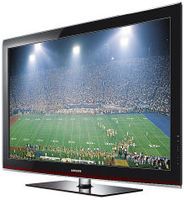How to Select TV Size
- ACME Hi Fi
- :
- ACME Hi Fi Knowledge Base
- :
- Knowledge Articles Knowledge Base
- :
- Home Theater Knowledge Base
- :
- How to Select TV Size
- Article History
- Subscribe to RSS Feed
- Mark as New
- Mark as Read
- Bookmark
- Subscribe
- Printer Friendly Page
- Report Inappropriate Content
How to Select TV Size
Question
What size TV panel should I buy?
Answer
There are really two parts of the screen size equation: 1) Viewing distance and 2) picture quality.
Sitting the right distance from your TV is also an important part of optimizing the viewing experience. Because HDTVs offer so much more picture detail than old analog sets, you can sit quite a bit closer to them than you could with your old tube. In fact, sitting too far away may mean you miss some of the high-def detail you paid for. But you also want to avoid sitting too close to your TV. A good indication that you're sitting too close to a screen is if you find yourself distracted by the screen's "structure" — those rows and columns of pixels that look like tiny dots.
If you're not sure which screen size is best for your room size and viewing distance, check the guidelines below. You can also use them to get an idea of appropriate viewing distance from your current TV. You'll notice that I provided a range for each screen size, rather than a hard and fast number. That's because the viewing distance you prefer will depend on your personal tastes, as well as what kind of material you'll most often watch. If you're going to watch lots of high-quality video — like DVDs and high-def programming — you can sit in the closer end of the range to see all the detail your HDTV can provide. On the other hand, if you'll still be watching lots of lower-quality sources, I recommend sitting at the higher end so that you'll notice less of the image's flaws.
Screen Viewing distance range
26" 3.25-5.5 feet
32" 4.0-6.66 feet
37" 4.63-7.71 feet
40" 5.0-8.33 feet
46" 5.75-9.5 feet
52" 6.5-10.8 feet
58" 7.25-12 feet
65" 8.13-13.5 feet
70" 8.75-14.75 feet
Just a note on safety... you'll want to make sure you choose a stand or wall mount that's made to accommodate your TV's weight and size — an old coffee table may not be able to stand up to 100 pounds of TV. Also, be sure that your TV is placed properly on your stand, and that it's balanced left to right, and front to back. Since TVs tend to be heavier towards the front, you should avoid setting them too close to the front edge of the stand.
- Mark as Read
- Mark as New
- Bookmark
- Permalink
- Report Inappropriate Content
Just a note on safety... you'll want to make sure you choose a stand or wall mount that's made to accommodate your TV's weight and size — an old coffee table may not be able to stand up to 100 pounds of TV. Also, be sure that your TV is placed properly on your stand, and that it's balanced left to right, and front to back. Since TVs tend to be heavier towards the front, you should avoid setting them too close to the front edge of the stand.
- Mark as Read
- Mark as New
- Bookmark
- Permalink
- Report Inappropriate Content
You'll also need to consider weight if you're mounting the TV on the wall. make sure you choose a mounting bracket that can support the weight of your TV.
- Mark as Read
- Mark as New
- Bookmark
- Permalink
- Report Inappropriate Content
That's a good point, Mells. Mounting brackets come in a variety of weights. Be sure to check the specs carefully before you start.
- Mark as Read
- Mark as New
- Bookmark
- Permalink
- Report Inappropriate Content
Aren't TV mounts rated according to the weight they support?